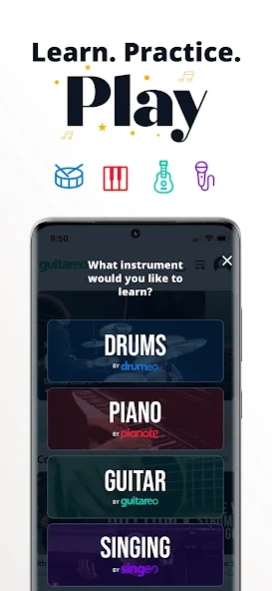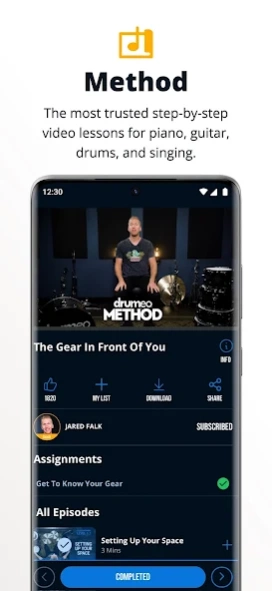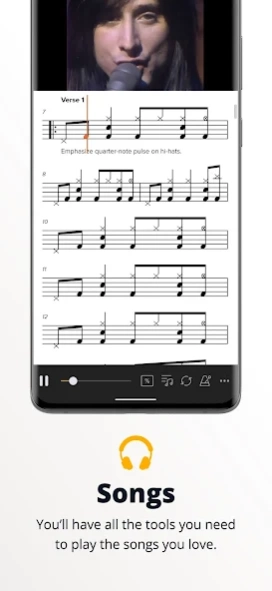Musora: The Music Lessons App 1.7.2
Free Version
Publisher Description
Musora: The Music Lessons App - Your Ultimate Music Lessons Experience For Drums, Piano, Guitar, & Voice at Home
Your musical goals start here.
Musora is the ultimate music lessons app for every musician, no matter what level you are at. We make learning to play the songs you love easier by combining great teachers, organized lessons, and practical technology with student-centred communities.
80,000+ students trust Musora to help them achieve their musical dreams! Begin your free, all-access 7-day trial of our app today!
What instruments can I learn?
- Guitar
- Piano
- Drums
- Singing
Who are these lessons for?
- Beginner musicians starting their musical journey
- Seasoned pros wanting to level up their skills
- Self-starters looking for a new challenge
- Families excited to learn together (and maybe start their family band!)
- Music enthusiasts searching for a unique community of musicians
Six reasons you’ll love learning with us:
1. Step-By-Step Clarity: Learn the right skills in the right order with curriculums specifically designed for each instrument.
2. Handy Practice Tools: Gain momentum with interactive exercises, speed control, looping, and progress tracking.
3. World-Class Teachers: Study with hundreds of the world's leading musicians, including Grammy Award winners and touring musicians.
4. On-Demand Courses: Prefer to jump around? Boost any skill, anytime, with topic-based courses for any musical goal.
5. Downloadable Videos: Stream your lesson OR download your videos so you can learn and practice anywhere, anytime.
6. Personalized Support: Get weekly live streams, student reviews from seasoned pros, and access to a global music community.
Subscription Details:
- Download the app and sign up for your free, all-access 7-day trial at no risk.
- Upgrade to a Monthly or Annual Subscription Membership anytime during your trial. Any unused portion of the free trial period will be forfeited when you purchase your subscription membership.
- Monthly and Annual Membership prices may vary in different countries. Payment will be charged to your Google Play store account.
- Memberships automatically renew and will be charged for renewal within 24 hours before the end of the current period unless auto-renew is turned off at least 24 hours before the end of the current period. Users may manage subscriptions, and auto-renewal may be turned off by going into the user’s Google Play store account settings.
About Musora Media:
Musora Media has provided world-class music education to millions of students around the globe for the past 15 years. We believe the world’s a better place when it’s filled with music.
Join Musora’s community on social media:
https://www.youtube.com/@MusoraOfficial
https://www.instagram.com/musoraofficial/
https://www.facebook.com/profile.php?id=100090087017987
Support:
We are committed to providing the best music education app experience for you. If you have any questions, suggestions or feedback, please get in touch with us at https://www.musora.com/contact/.
----
Privacy Policy: https://www.musora.com/privacy
Terms of Use: https://www.musora.com/terms
About Musora: The Music Lessons App
Musora: The Music Lessons App is a free app for Android published in the Teaching & Training Tools list of apps, part of Education.
The company that develops Musora: The Music Lessons App is Musora Media Inc.. The latest version released by its developer is 1.7.2.
To install Musora: The Music Lessons App on your Android device, just click the green Continue To App button above to start the installation process. The app is listed on our website since 2024-04-05 and was downloaded 0 times. We have already checked if the download link is safe, however for your own protection we recommend that you scan the downloaded app with your antivirus. Your antivirus may detect the Musora: The Music Lessons App as malware as malware if the download link to com.musoraapp is broken.
How to install Musora: The Music Lessons App on your Android device:
- Click on the Continue To App button on our website. This will redirect you to Google Play.
- Once the Musora: The Music Lessons App is shown in the Google Play listing of your Android device, you can start its download and installation. Tap on the Install button located below the search bar and to the right of the app icon.
- A pop-up window with the permissions required by Musora: The Music Lessons App will be shown. Click on Accept to continue the process.
- Musora: The Music Lessons App will be downloaded onto your device, displaying a progress. Once the download completes, the installation will start and you'll get a notification after the installation is finished.